A rapidly expanding eLearning resource is video. It works for nearly every size and style of business and is easily accessible, reasonably priced, and customizable. However, preparation and support are necessary to make eLearning videos a successful addition to your training programme.
E-Learning videos: why use them
Priorities come first. Why spend money on eLearning video production from your L&D budget? Here are the top five reasons to employ videos in eLearning if you need to defend your investment:

1. The essential learning tool (in and outside of work)
Did you realise that YouTube has more educational videos than the Library of Congress has books? Videos are increasingly people’s first choice for self-education, whether it’s for learning a new language or repairing a leaky water pipe.
2. Encourage people to learn for longer
Videos are better at engaging students and keeping them interested for a longer period of time when the content and presentation are appropriate. The creative potential of video-based learning can be fully realised in the hands of your instructional designer.
3. Make memories stick with people longer
We now have video as a tool to oppose it, more than a century later. Video training helps students retain material for up to a month, according to research.
4. Excellent to share
Every day, almost 1 million educational YouTube videos are shared. In contrast to other learning methods, video makes it simple to share the information. The eLearning video you just created receives endorsement and visibility across your larger network with just one click. Despite the fact that both forms use the same words and sequencing, research shows that when it comes to instructional learning, people respond better to visual assistance than written information.
Types of Learning Videos
Videos telling stories
- Stories are a great learning technique for eLearning since they help us digest and remember information. Key learning objectives are gently and deliberately encircled in an ongoing story, fostering an emotional connection with the subject matter and presenting knowledge in a softer way.
- Your eLearning films will be more remembered if they incorporate storytelling, which will appeal to the kind of learner who might not respond well to formal learning or who may have had a negative experience with it in the past.
- A storytelling video is a terrific method to engage your learner and generate buzz if you’re working on an internal eLearning campaign or introducing customers to a new technology or product.
Videos of talking heads
- A talking head video is useful for social and visual e-learning. Additionally, it is simple to construct as all you need is a camera, an interviewee, or a subject matter expert (SME).
- For many people, learning through observation of another person is simpler than reading text on a screen or hearing a voice-over. Additionally, its simpler aesthetics make it simpler to concentrate on what is being said.
- It’s the ideal framework for microlearning (delivering short, digestible snippets of information). It works well as a component of onboarding instruction, especially for remote teams. Your new hires must feel a part of the group. The first step is to have the CEO and a few team members produce brief videos outlining the company’s mission and culture.
Voice-over recordings
- An adaptable, well-known, and successful method of using video for e-learning, voice-over videos involve someone we can’t see narrating the visuals (PowerPoint or Keynote slides, for example).
- Voice-over videos engage both visual and auditory learners by using both image and sound to deliver information. You may accommodate all the most popular learning styles by including captions.
- This structure is ideal for group presentations or introducing your company’s principles during onboarding training. It also functions effectively as a screencast video during sales training or IT training to demonstrate to students how to utilise a certain technology or product.
An animated film
- Animated educational movies, which are essentially adult cartoons, make learning enjoyable, approachable, and interesting. They are efficient in connecting with many learner types (and generations) because they follow a well-known, general framework.
- Although they may seem lighthearted and informal, animated videos are well suited for challenging and frequently challenging subjects. Use them to carefully introduce learners to subjects that may be abstract, involve difficult vocabulary, or deal with particular workplace difficulties. They can transcend language boundaries and are a fantastic learning leveller, making them perfect for international or scattered teams.
- Pre-made movies might be a quick and cost-effective way to add animated videos to your training sessions. Online resources like Graveiens provide a variety of video courses with entertaining tales and animated characters.
Demonstrations, simulations, and films with instructors
- A live demo or a pre-recorded simulation, for example, can be used in eLearning videos. These can be more successful than hands-on instruction.
- The ability to present numerous camera perspectives and the playback capabilities that comes with video are two aspects that offer a richer and more reinforced learning experience.
- This format is appropriate for product demonstrations, learning how to do something, and ongoing, technically oriented eLearning programmes.
Videos created for students
- Fostering a culture of knowledge exchange, Subject matter experts or staff members inside a company can become informal educators thanks to learner-generated video content.
- It is a form of social learning, and because it is backed by the authority of first-hand knowledge and experience, it has the potential to be just as effective as more structured training.
- An excellent method to shape behaviours and create a culture of optimism, empowerment, and engagement inside your organization’s L&D department is to assist employees in learning from one another.
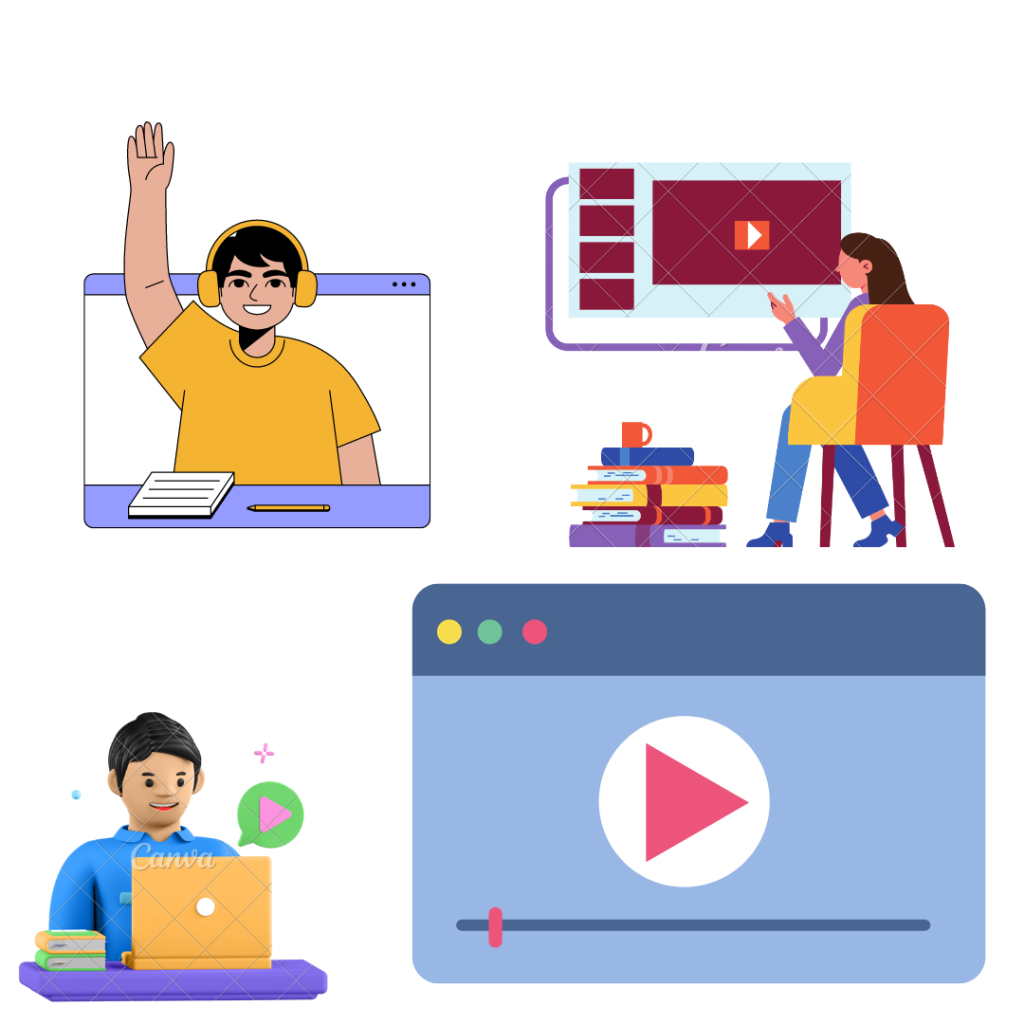
How to make an effective e-learning video
Making your own video-based learning programme requires dedication and concentration. You’ll stay on track with our 10-step plan while you produce effective e-learning films by following them:
Step 1: Establish your target audience and main goal. This should serve as the foundation for all pre- and post-production work.
Step 2: Choose the appropriate video eLearning format for your target audience. If you succeed here, your engagement and retention rates will increase.
Step 3: Think about the information you’re using. Is it a straightforward talking-head video or an animated video with slides, a quiz, and voiceover?
Step 4: Create a script and storyboard for your audio and visual content.
Step 5: Create a shooting schedule. Determine who you’ll need and when to get it done.
Step 6: Then, fire! Make sure you have all the necessary technical equipment and the appropriate technical support on the day of filming
Step 7: Schedule time for post-production. As you put everything together, keep your audience and objective in mind at all times.
Step 8: Verify that your video’s content is accessible to everyone in your target audience.
Step 9. Go public – Whether it’s the first step of a continuing learning programme or an onboarding video for a new hire, timing the release to achieve maximum impact and engagement.
Step 10. Assess success. Track user comments, if possible, and incorporate learnings into your subsequent projects.
Conclusion
You don’t need a sizable technological toolkit at your disposal to create effective eLearning videos. Simply research your options and choose the best video software for your needs and available resources. In fact, regardless of money, keeping things simple is frequently the best approach. But it does need to appear polished so take professional help from Graveiens – the best ib business.



Comments 0